Lesson 01
Create on oline radio:
Our guide to getting started
Online radio: the basics
Are you excited about starting your own Internet radio station? Great! However, let’s not rush into the technical aspects just yet… First of all, you need to understand what an online radio station is and how it works. Having a solid foundation is the best way to make your own online radio station a success and get your project off to a good start!
By the end of this course, you’ll know everything there is to know about:
What is an Internet radio station?
Definition and History of online radio
An online radio station, Internet radio station, net radio, or web radio is an audio stream that can be accessed through the Internet. We call this either a stream, radio stream or a listening link, therefore, you cannot listen to it with your usual radio receiver. Instead, you can listen to it from your computer, tablet, smartphone or connected speaker. Just like with the classic radios that we listen to mainly in our cars, there are generalist Internet radio stations and thematic Internet radio stations. Nowadays, we know that there are thousands of online radio stations worldwide, but it’s impossible to give an exact number because technically, anyone can start their own Internet radio station overnight.
The very first radio station to broadcast on the Internet was called “Radio HK“. It was created in February 1995 and was already broadcasting 24 hours a day like most current radio stations. Of course, the technology used then was different and more complex than the one that exists today. The Radio HK team used an audio conferencing software (CU-SeeMe) to broadcast the music from a CD that was running in a loop. Radio HK was then one of the first to adopt the RealAudio servers published by RealNetworks and its famous RealPlayer (major throwback to the 2000s).
During the mid-2000s, the number of online radio stations was in constant growth. More and more households were equipped with an ADSL connection and a handful of individuals took advantage of this new medium to address their communities on various topics (video games, news, music, etc.). The democratization of this new format moved up a gear with existing FM radio stations, who saw this new channel as a way to accompany their listeners on new media. Over the years, other entities such as companies, the media or associations also seized this medium to diversify themselves.
The different types of online radios
When we talk about online radio stations we should really put the term in quotation marks. Why? Simply because, in reality, two categories exist within the world of Internet radio stations.
The first category includes all the traditional radios that now broadcast on terrestrial (FM) or digital terrestrial (RNT / DAB+) radio waves. They practice what professionals commonly call “simulcasting”. To simplify, they simultaneously broadcast the same thing on the air and on the Internet. This makes it possible to listen to these radios without having to equip yourself with a reception station adapted to terrestrial hertzian or digital waves. It is commonly said that these FM radios broadcast their stream online.
The second category includes all independent or thematic radio stations that do not broadcast on terrestrial or digital airwaves. These radios broadcast exclusively via the Internet. You can listen to these radios on their websites, their mobile applications, connected speakers, listening directories, Internet provider boxes and even in connected cars & TVs.
Traditional radio stations are now all looking to broadcast on the Internet to follow their listeners, who are increasingly adopting online listening. It should be noted that some independent online radio stations supported by their listeners and fundraisers are looking to broadcast on the airwaves (FM) or digital terrestrial (RNT / DAB+) to attack traditional radios.
How does an online radio work?
Online radio and FM radio: what’s the difference?
Nothing. An online radio station works very much in the same way as an FM station. Every day you will have to imagine your programming that will be divided into 24 time slots (one day) with what is called a broadcast schedule or scheduler. This is often a software that will automatically manage your broadcast for you according to what you have planned. This can be an automation software (on your computer) or a radio manager in the cloud that will take care of the automation of your radio (even if your computer is turned off).
Once your programming is in place, you can focus on the most magical part of your online radio station, the live broadcast. Live broadcasting is an important part of your Internet radio, which is why it’s important to choose your broadcasting software carefully. This software will allow you to speak live on air whenever you want or need to. Once the software is launched and you are ready, everything you say in your microphone will be broadcast via your listening link. Your live feed will then temporarily replace the current programming that’s being broadcast automatically.
Live, automatic, or both?
Ultimately, it doesn’t take much to start your own online radio station. All you need to get started is computer, a radio hosting provider and some talent (which you obviously have). Below are three diagrams to help you understand how it all works AND find which method best meets your needs.
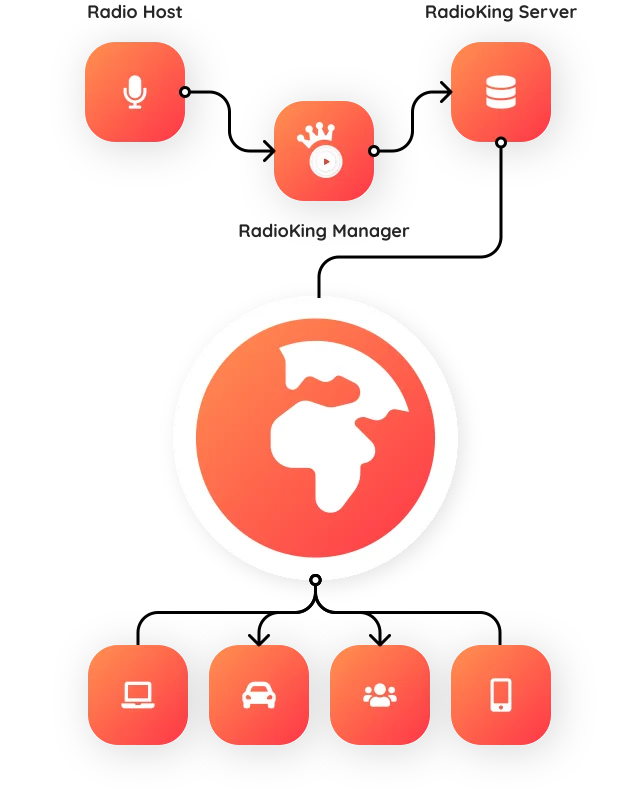
Automatic Radio Broadcasting
This setup will meet the needs of a radio host who doesn’t want to broadcast live. They will prepare their content on the computer and program it in the Radio Manager. Once that’s done, they can turn off the computer. The Radio Manager will be responsible for sending the programming to a dedicated radio server and playing it for the radio host. The radio server will then execute the programming dictated by the Radio Manager and make it available to listeners via the radio listening link.
Live Radio Broadcasting
This setup will more specifically meet the needs of an FM radio (or radio host) that only wants to (re)broadcast live. To do this, they simply need to retrieve access to the radio server from the hosting provider in order to send their stream via an encoder (or broadcasting software) to the radio server. The hosting provider will then retrieve the stream and make it available to listeners via the radio listening link.
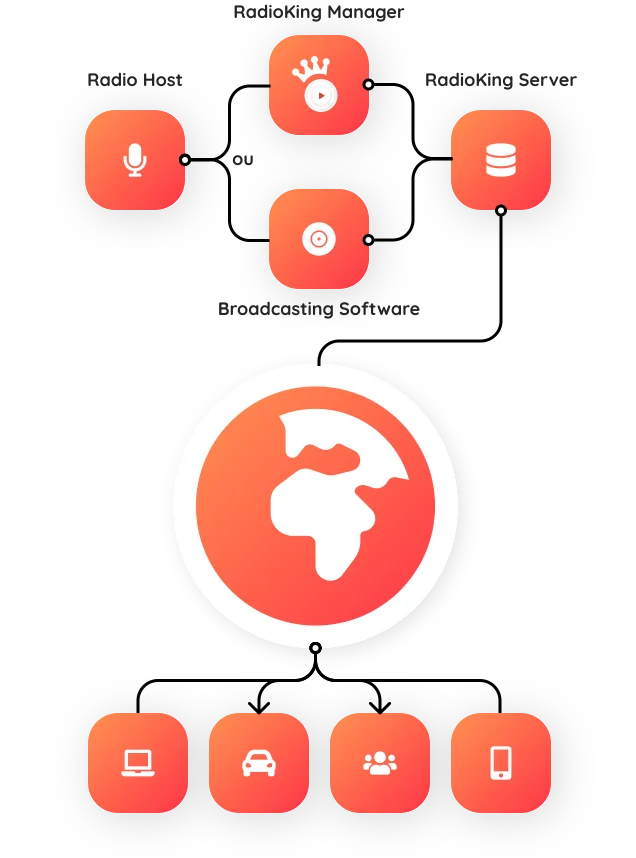
Live and Automatic Radio Broadcasting
This final setup will meet the needs of a radio host who wants to play on both levels: automatic and live. They will prepare all their content on their computer and program it in the Radio Manager. Once this is done, they can turn off the computer. The Radio Manager will be responsible for sending their programming to a dedicated radio server and playing it for them. They can also take control of the programming whenever they want or need to, and replace it with a live broadcast. To do this, all they have to do is launch a live broadcasting software with the access codes of their radio server to go live on air. As you now know, the live broadcast will replace the programming and will only resume at the end of your live content. In both cases, the radio server will execute the choice of the radio host and make the result available to listeners via the radio listening link.
Why create an online radio station and how much does it cost?
Why create an online radio station?
Nowadays, online radio stations are the most fascinating and free media that exist, so why should we deprive ourselves of it? Starting an Internet radio station means sharing your tastes, knowledge and experience with the world.
Internet allows online radio stations to go further than certain radios that are blocked by airwaves and allows you to move away from overly commercial and formatted musical programming. More accessible and much less expensive than major traditional radios, it doesn’t require heavy investments. Internet radio stations will also allow you and some of your hosts to make a living from it, so why not embark on the adventure and live your dream?
How much does it cost to start an online radio station?
People often ask us how much it costs to create an online radio station? The answer is: it all depends on your project and your ambitions.
The first investment you’ll need to make is a radio server that you can acquire from a specialized host (such as RadioKing). You can generally count between $20 and $120/month. As pricing can vary, we invite you to check the features included to ensure that you have all the necessary tools. RadioKing has three different radio offers depending on your project.
The second investment will be your music royalties. They will depend on your project, the content and the turnover made with your online radio station (which we will talk more about in another lesson). If paying a music license seems daunting, it is also possible to play royalty-free music and avoid it.
Finally, the third and final investment is a radio studio. You can count between $100 and $400 for equipment such as: an audio mixer, microphones, headphones… We’ll take a closer look at this in another lesson!
To sum up
2 types of online radios
There are two types of online radios, the traditional radios on the hertzian or digital terrestrial waves which wish to broadcast on Internet, and then independent or thematic radios which broadcast exclusively via the Internet.
Equipment
To create an online radio, you need: a computer, an internet connection and a radio hosting service that will provide you with a listening link, a broadcasting software and an automation system.
Zero Boundaries
An online radio has no geographical boundaries thanks to the Internet, unlike traditional radios that broadcast mainly on airwaves.
We’ve reached the end of this first lesson, thank you for reading!
We hope you enjoyed this lesson and that it has answered the questions you may have had before creating your online radio. You now have the keys in hand to move on to the next step… So go ahead!
Ready to get started?
Your online radio in a few minutes! Test it for free today.
No credit card required
- 14-day free trial
- No commitment
- No credit card required
