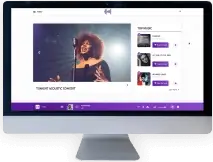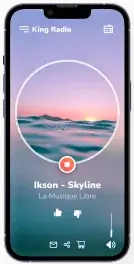When airwaves go digital
AM/FM Radio stations: Find out what online radio streaming can do for you.
14 day free trial – No credit card required – No commitment
Make your radio accessible to everyone. All the time.
No borders
Share more than just an audio stream and accompany your listeners from one end of the world to the other. No more geographical limits thanks to the power of the Internet!
No interruptions
Troubles with your live broadcasting software or connection? Automatic broadcasting takes over instantly for a seamless broadcast on your Internet radio stream.
Ideal for thematic radio stations
Looking for a different theme for your FM radio’s online broadcast?
Let your imagination run wild on your online radio: create and manage as many radio stations as you want.
- Country
- Rock
- Classic
- Pop
- French variety music
- 90's
- 70's
- Hip-Hop
- Latino
- Afro
- RnB
- Electro
- Lounge
- Hard Style
- Reggae
- Jazz
- Soul
- Blues
- K-pop
- Folk
- Funk
- Drum
- Hits
- Talk
- Infos
- Urban
Take it to the next level
Be available on all your listeners’ devices with your own online stream
No commitment – Immediate activation
These FM radios are streaming online with RadioKing

Radio Vinci Autoroute
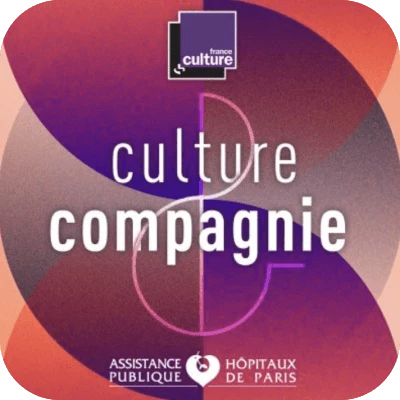
France Culture

Tropiques FM
Request a demo!
Discover our blog articles

How to broadcast your FM Radio on the Internet
Expand your reach and connect with listeners around the world.

Starting an online radio: Frequently asked questions
Everything you need to know when it comes to launching an online radio.

5 reasons to broadcast your FM radio on the Internet
Modernize your radio station and expand your audience without limits!
Frequently asked questions
Can I relay an FM radio on the internet?
Yes, streaming an FM radio over the Internet is simple. Once you have created your RadioKing account and purchased your radio offer, you’ll need to retrieve the general output of the mixer, and send it to a computer that will be dedicated to broadcasting to the Internet. Install a live broadcasting software on this computer, and configure it by following our tutorials.
Does my computer need to be turned on 24/7?
With the RadioKing Manager you don’t need to leave your computer on. The radios we host are on cloud servers and run 24 hours a day without any intervention on your end.
However, for customers who wish to do so, it’s also possible to broadcast via a 24-hour broadcasting software (useful for FM radios, for example).
What happens if I exceed my listening hours?
You can follow your consumption of listening hours at any time via your dashboard. We will notify you by email when you reach 80% and 90% of your monthly listening hours. It will then be possible to switch to a higher package in order to increase your listening hours.
If you reach 100% of your package, you will still be able to access your Manager but listeners will not be able to listen to your radio anymore.
It is also possible to increase your limit of listening hours. Please contact our support team.
Can I have multiple radios on the same account?
Yes, you can have multiple radio stations on the same account and easily switch from one radio to another directly from the Radio Manager.