Publishing your app
Publishing a mobile app can seem time-consuming and tedious. That’s why RadioKing offers to publish your app for you.
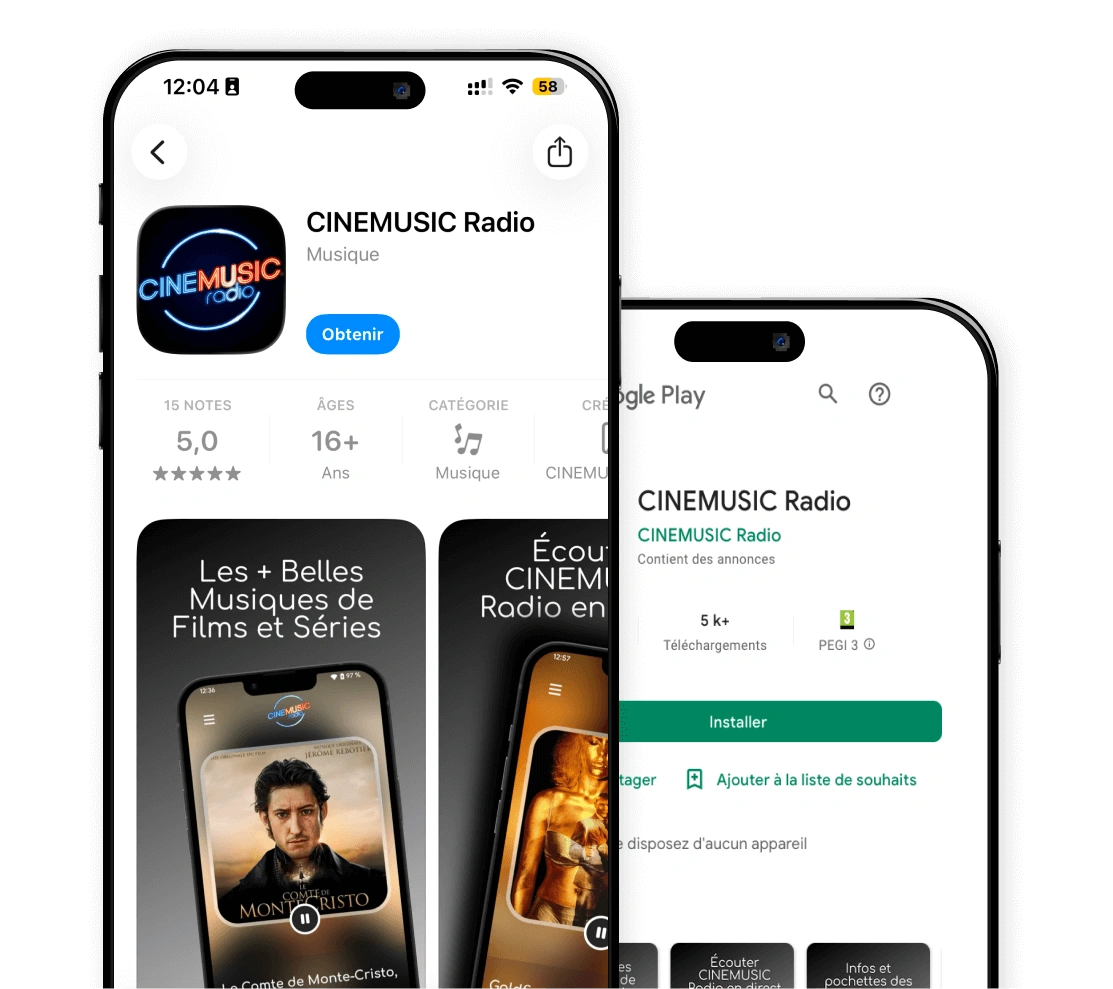
Steps
WITH RadioKing
WITHOUT RadioKing
Creating developer accounts
You need to create your required account to be able to publish the app
$25 one-time fee for Android and $99 per year for Apple. RadioKing cannot handle this step for you (Google & Apple UGC)
Validating & updating developer accounts
The account must be properly configured and up-to-date
(payment methods, address, business status, etc.)
RadioKing cannot handle this step for you in accordance with Google & Apple's terms of use
Design customization
Customize your app on your own:
colors, icons, logo, visuals, listening link etc. via the RadioKing Manager
Brief
Form to be completed to send us all the information necessary for publication.
Without RadioKing’s help, this form is not necessary, as you handle publishing yourself.
Generation of AAB (Google) and IPA (Apple) files.
RadioKing generates the necessary files for you.
You generate and retrieve the files yourself in your Mobile App Manager.
Providing information
RadioKing fills in all the information requested by the store.
You must manually complete all the required sections in your developer account.
Completion of technical forms
RadioKing completes all mandatory forms (type of content, access to personal data, GDPR compliance, etc.)*
You must complete all forms accurately to avoid rejection by Google or Apple.
Compliance
RadioKing checks that everything complies with the requirements of the stores to avoid publication refusals.
You must refer to Apple/Google's rules, which are updated regularly.
Application Submission
RadioKing deposits the application on the Google Play Store and/or Apple Store and submits it for validation.
You manually upload your app from your developer account.
Handling Submission Errors
RadioKing analyzes and corrects the reasons for rejection if the application is denied.
It is possible that some changes will have to be made on your side. RadioKing will help you fix them.
You need to check the result of Apple and Google yourself and fix the errors directly on your developer account.
Validation follow-up
RadioKing keeps track of the status of the publication and informs you as soon as it is validated.
You monitor the status of your app in your developer account.
Stages of publication
By choosing to delegate the publication of your mobile app to RadioKing, you will save time and avoid a large number of steps
$50/£50/€50 per publication and per store
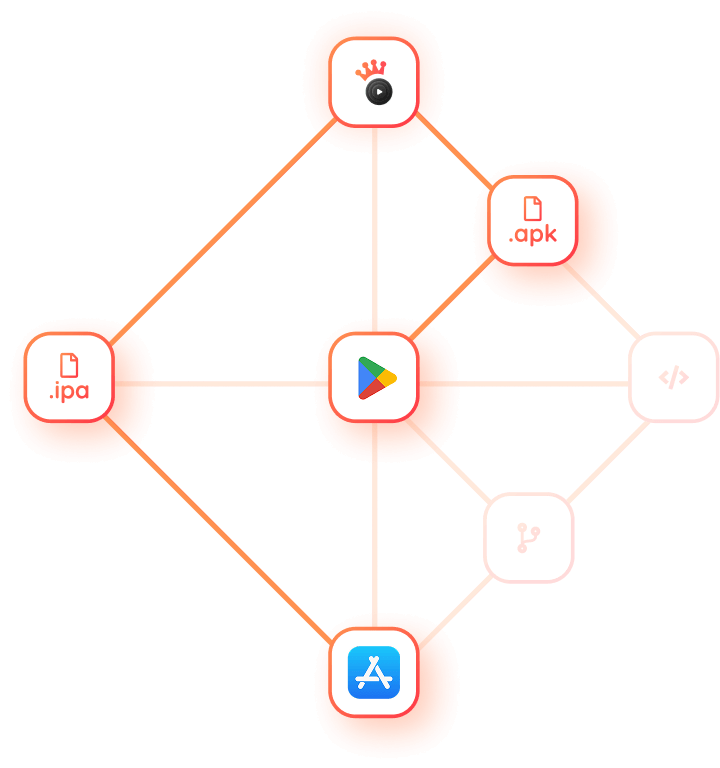
Save time
RadioKing simplifies the publishing process and ensures that you have an app that complies with Google and Apple requirements. This is a real time saver for you and far fewer steps to take!
$50/£50/€50 per publication and per store
Client reviews
Hello Marie,
I received your message and I would like to thank you for the effort made to set up the HIT MAGHREB application on Apple. I can see that it has been validated and that everything works perfectly.
Thank you very much to you, and to the entire RadioKing team for your excellent work.
Kind regards
That's great, thank you very much.
Thank you millions of times Dear Garance. It's a great job on your part! THANK YOU THANK YOU THANK YOU!!
Hi Garance. The app is now live on the App Store! You did it! Thanks for all your tremendous help.
Hello
Thank you to your colleague, thank you also to you and your team.
What would I do without you?
Well done
I changed the icon. Big big big big thank you! You really helped me out 😊🙏
Helpful Resources

Publish your iOS mobile app
In this video tutorial, we’ll show you how to publish your iOS mobile app on the App Store.

How do I create an Apple developer account?
You’ll need an Apple developer account to be able to publish your app on their store.
Frequently asked questions
Why do I need to create my own developer account?
Apple and Google require apps to be published through the app owner’s developer account. This rule is intended to ensure transparency, compliance, and publisher accountability. RadioKing cannot publish apps on its own accounts.
You must create your developer accounts so that we can submit your app.
Here are the useful links: How do I create a Google Play developer account? and How do I create an Apple developer account?
Do I have to pay to create a developer account?
Yes, there is a fee to create a developer account, both at Apple ($99/year) and Google ($25 one-time payment). These fees are imposed directly by the platforms. RadioKing does not intervene in their management.
How do I know if an action is required on my developer account?
What happens if I don't renew my Apple Account?
Can RadioKing publish my app?
Yes, we can publish your app for you, from your own developer accounts. This service is optional and costs $/€/£50 per store.
Note: if you want to update an application that is already online, remember to make all your changes before setting up the publication. If you request changes after the application has been published and approved, additional charges will apply.
What should I do if my app is disapproved?
Why is my app no longer available on the stores?
It has been removed because no recent updates have been made. Google and Apple require regular updates, on average every 6 months, to ensure the security and compliance of the apps. If you need assistance releasing an update, please feel free to contact us at [email protected]

