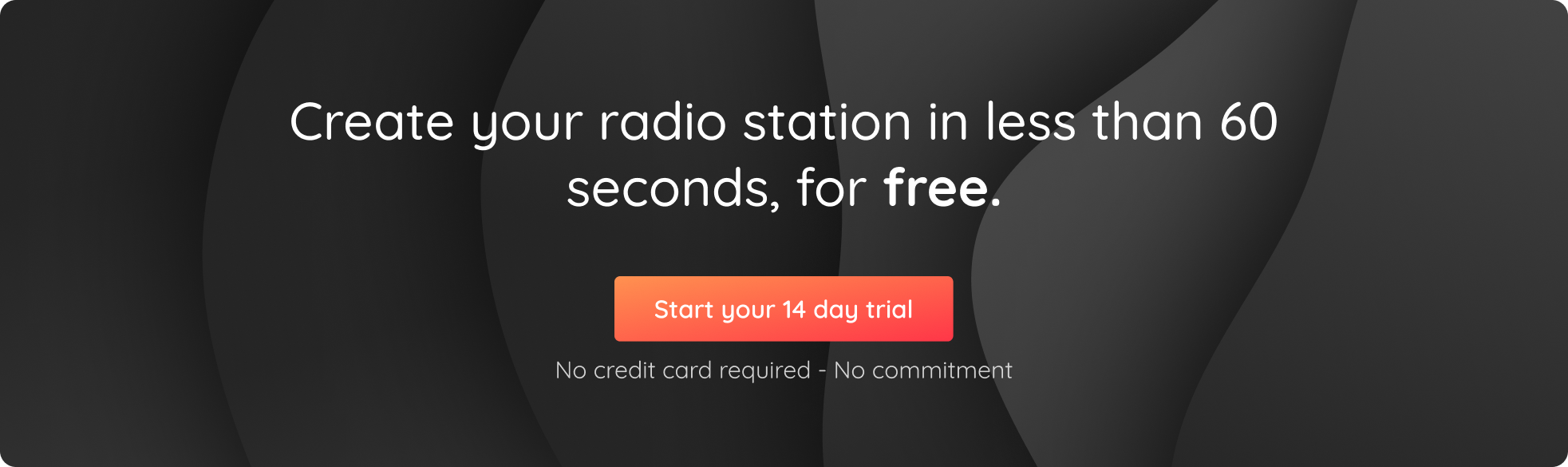Starting a radio station is easy, however broadcasting music randomly won’t attract listeners. In order to ensure the success of your radio, you need to make a radio station that’s enjoyable to listen to on multiple fronts. Today we’re going to take a look 5 ways to make a radio station with enjoyable content to keep your listeners coming back for more!
1/ Make a radio station with diverse content
Our first tip may seem obvious, but we’re going to say it anyway: be sure to diversify the content broadcast on your radio! More specifically, we’re referring to the format of your content. Nowadays, it isn’t enough to just broadcast endless tracks with no particular purpose. Your listeners want to connect with you and your radio station.
In order to make a radio station’s content more enjoyable for listeners, be sure to include various formats such as:
- Music: it’s obviously an important element when you make a radio station. However, as we mentioned above, be sure not to fall into the trap of broadcasting only that.
- Talk shows/ podcasts: whether you choose to broadcast your talk shows live, or record them as podcasts, they are a great type of content. Invite guests and perform interviews with experts in specific fields or domains.
- Listeners: your listeners are a huge part of your radio station, so be sure to include them! Allow them to call in to your radio station, or send in their song requests. Remember, the content of your radio station is for them.
- Audio shout-outs: another way to include your listeners is to broadcast audio shout-outs on your radio! Thanks to the shout-out widget, your listeners can record a vocal message of up to 30 seconds. Why not have a weekly time-slot dedicated to broadcasting the messages sent in by your fans.
- Contests and prize draws: offering prizes is a fun way to say thanks to your listeners and create a direct link with them. Plus, they’ll be sure to tune-in later on to see if they are the lucky winner or not!
By providing a large variety of content on your radio station, you’ll make it more enjoyable to listen to!
2/ Make a radio station Mobile App
Another way to make a radio station‘s content more enjoyable is to create a dedicated mobile app. By creating an app for your radio, you’ll allow your listeners to download it on their smartphones and easily access it at all times. No need to go through your website, a search engine or any online directories, they simply need to pull you out of their pocket!

Plus, thanks to push notifications, you can ensure that your listeners never miss an upcoming show or event.
3/ Update your media library
Keeping your media library up to date is another crucial step to make a radio station pleasant to listen to! You don’t want to be broadcasting the same top 40 hits, just like a vast majority of radios out there. What’s to stop your audience tuning into a different radio that broadcasts the same music?
A simply solution is to ensure that you regularly update your media library and offer new music to your listeners. Of course they’ll enjoy hearing some of their favourite classics, but they will also appreciate discovering new songs and artists!
To help you refresh your media library, we invite you to take a look at this article.

4/ Avoid repetitions
There’s nothing more frustrating than hearing the same songs over and over again on your favourite radio station. This doesn’t mean that you can’t broadcast popular music, however make sure that you don’t have 10 Beyoncé tracks one after the other.
Luckily, RadioKing has developed a feature to help : broadcasting constraints. This feature allows you to set X number of minutes between the repetition of Tracks, Artists and Albums.
To activate this feature, head over to your Radio Manager under Settings > Broadcasting:
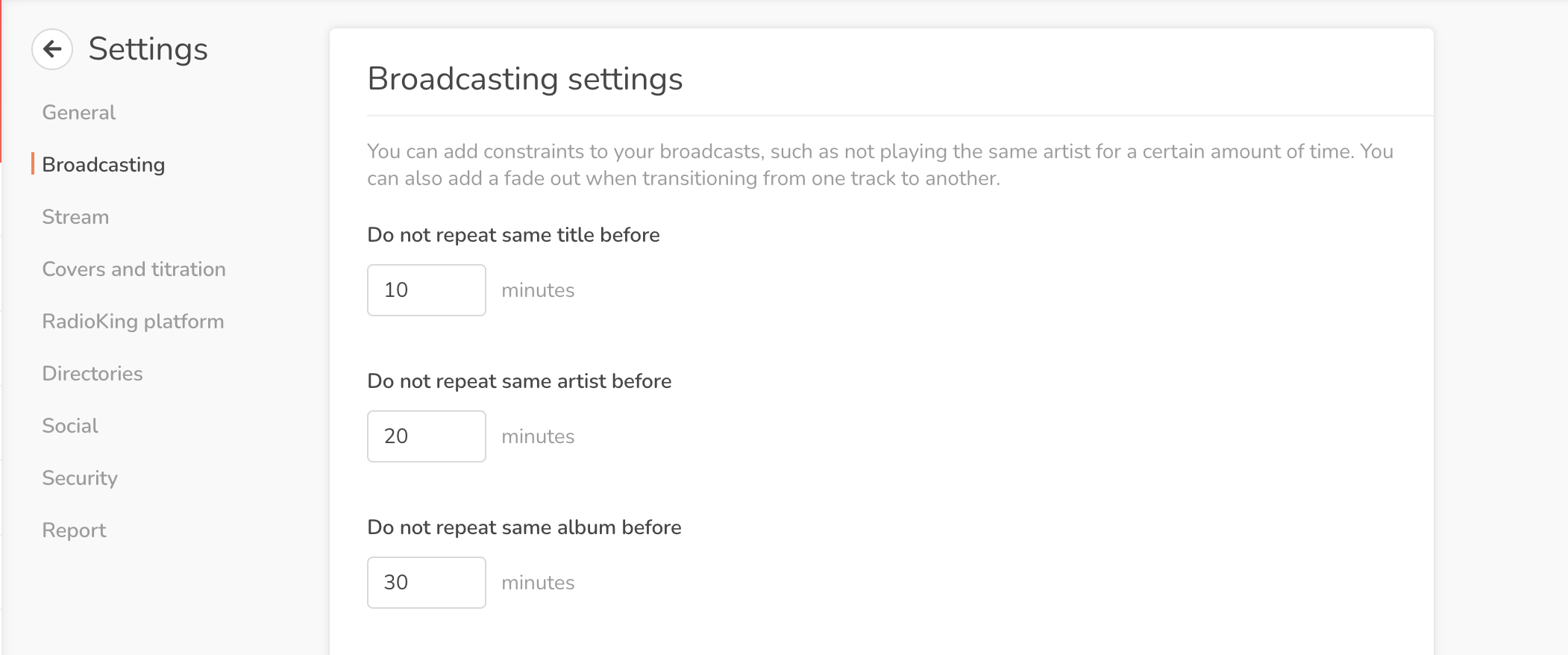
Avoiding repetitions will improve your listener experience and keep them tuned in!
5/ Broadcast great audio quality
Lastly, in order to make a radio station’s content enjoyable, we invite you to make sure that your audio quality is top notch. There are two elements to keep in mind to ensure that your radio is pleasing to listen to:
- Normalisation: as you probably know, songs can be recorded at different sound levels. This means that some songs are naturally louder than others, which can be unpleasant for those listening. To avoid this issue, you can normalise your tracks via the Radio Manager! Simply enter a value between -100 dB (total silence) and 0 dB (max level). The sound level of your entire broadcast will be aligned with the value you choose.
Top Tip: you can also use MP3Gain to normalise your files before uploading them to the Radio Manager.
- Broadcasting quality: having good audio quality on your radio is also non-negotiable. Our Pro & Business Radio Offers allow you to broadcast in HD (between 192 – 320Kbps). Don’t forget that imported files have to match your broadcasting quality. (If your files aren’t imported in the best quality and your stream is configured in 320 kbps, the Radio Manager won’t improve the quality of your media.)
Top Tip: we recommend that you download your music in the best possible quality. That way, if you decide to upgrade your Radio Offer, your files will be ready to broadcast in HD!
We hope that you found this article useful in terms of making a radio station with enjoyable content. If you have any other tips, let us know in the comments!