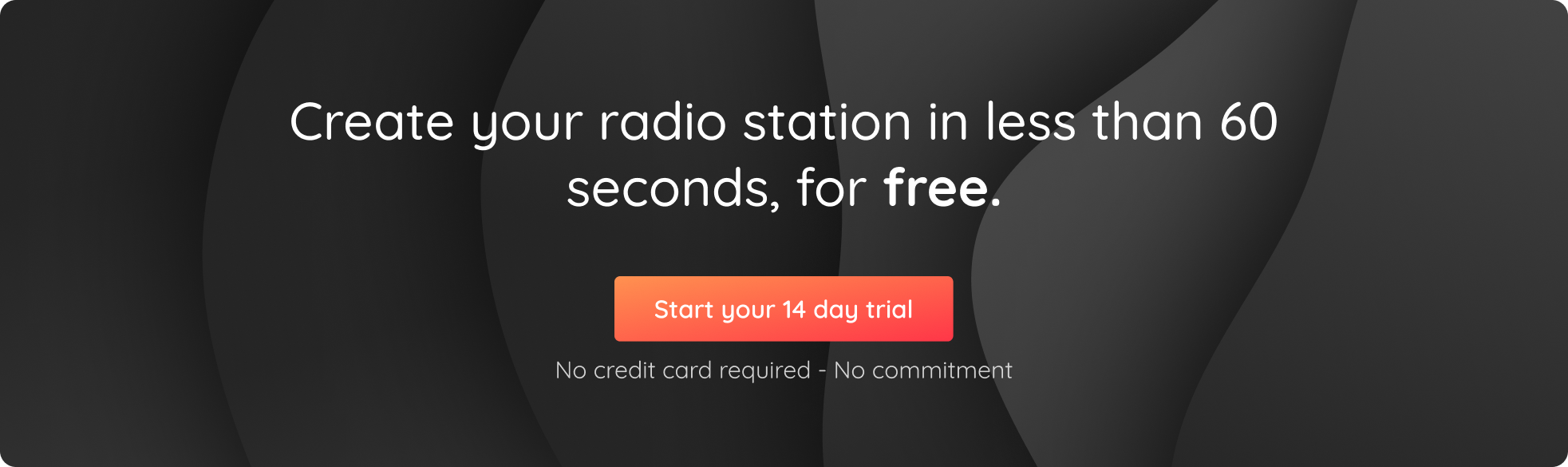One of the most important things for radio broadcasters is the choice of their radio station equipment. Not only does your material allow you to set up your radio stream, it also helps you enhance your broadcasting quality and provide your audience with a great listening experience.
With the vast choice of audio equipment that is available today, it can be difficult to know where to start. To help you see a little clearer we’re going to look at 5 categories of radio station equipment that can be useful for improving your broadcasts.
1/ Why invest in radio station equipment?
2/ Computer
3/ Headphones
4/ Microphone
5/ Mixing desk
6/ Microphone stand
7/ Where to purchase your equipment?

Why invest in radio station equipment?
When it comes to running an internet radio station, you might want to invest in some additional equipment in order to broadcast live on air and ensure high quality audio.
Providing a great audio experience will give your broadcasts a more professional feel, as well as helping you attract new listeners and keep them coming back for more! Your audio quality can help differentiate your from competing stations. Rest assured, there’s no need to break the bank in order to broadcast high quality audio content! So let’s take a look at the different equipment you may need to start broadcasting.
Computer and Internet connection
As apposed to traditional FM (frequency modulation) radio that broadcast with an antenna, online radio stations broadcast through the power of the Internet. So, if there’s one thing you must have in order to start your online radio station, it’s a computer with Internet connection. There are no specific requirements when it comes to the operating system (MacOS, Windows or Linux), the choice mainly comes down to your own personal preference!
This equipment will allow you to:
- set up an online radio stream
- manage content
- create playlists and programs
- schedule your content to broadcast automatically
- go live on air (with a broadcasting software)
This is the basis for getting your radio station up and running. If you’re only planning on streaming automated audio content on your station, then you don’t necessarily need to invest in any more radio equipment. However, let’s take a look at what you’ll need if you’re planning on broadcasting live on air.
Note: remember that in order to go live, you’ll need to use a broadcasting software! Many are available to download for free regardless of your preferred operating system (MacOs, Windows or Linux).
Headphones
Headphones are an essential piece of equipment in the world of audio, especially for radio broadcasters. Their main role is to help you hear what’s happening on your radio better than with speakers. Furthermore, the audio quality is better, which allows you to feel closer to the music. The sound you’ll get through your headphones will be “truer” than what you will hear from your computer’s built-in speakers for example. They also allow you to pre-listen to songs before broadcasting them to ensure a smooth transition between tracks.

When you’re live on air, listening to your broadcast through headphones avoids the effect of Larsen (when your microphone broadcasts what it hears from your speakers and causes a double broadcast on your radio).
There are 3 main qualities to look for:
- Comfort: they should be comfortable and high quality as you could be wearing them for long periods of time
- Neutral: you want to invest in headphones that provide a neutral sound, meaning that all frequency ranges are heard at the same level
- Closed: they should isolate you from background noise so that surrounding sounds don’t impact your focus
Microphone
If you’re planning on speaking live on air, then a mic is (obviously) an essential piece of radio equipment! Although you can broadcast from the built-in microphone on your computer if you have one, using an external microphone will provide better audio quality. With the vast choice of mics out there, it can be difficult to know which one to purchase, especially if you’re new to the world of broadcasting. We’re going to simplify it all by breaking it down into 2 categories: USB and XLR.
USB Mics
As the name indicates, USB microphones are plugged into a computer directly via USB cable. There’s no need to use mixing desk in order to connect your mic and begin your broadcast, simply connect it to your computer and you’re good to go! They are a great option if you’re looking to broadcast on a budget.
XLR Mics
In order to connect an XLR microphone to your computer, you’ll need a mixing desk or an audio interface. They are generally more expensive than USB microphones, but tend to provide better audio quality and last longer. As they are compatible with most standard audio equipment, they also leave room for you to easily change the other components of your studio set up. For example, if you start out with an audio interface and decide later on to switch to a mixing console, you won’t need to change your microphone in order for all of your material to work together.
Within this category, you can distinguish 2 sub-categories:
- Dynamic mics: tend to pick up mostly what’s in front of them and reduce background noise
- Condenser mics: are generally more sensitive and are known for providing a “warm” sound
When selecting your mic, make sure to take the directionality (polar pattern) into consideration too:
- Cardioid: captures sound mostly from the front, rejecting background noise. Best for solo broadcasting.
- Supercardioid / Hypercardioid: even tighter pickup pattern, great for isolating your voice in noisy environments.
- Omnidirectional: captures sound from all directions. Not ideal unless you’re doing group discussions.
Mixing Table
If you’re using an XLR mic, you’ll need a mixing table in order to connect it to your computer. Mixing desks (also called “mixers”), allow you to group multiple inputs to a single output and independently control the level of each input. You can connect other equipment such as microphones, headphones and a computer. The number of available inputs will depend on the size of your mixer.
Being able to connect several microphones allows you to broadcast live on your radio station with multiple people. It’s also a great way to involve your listeners by connecting a telephone and taking calls for example. You can also connect other devices such as: an additional laptop, a tablet, stereo players, and even instruments! They are also equipped with 48V (phantom power) which is used to power condenser mics.

It’s difficult to recommend a specific mixer, as your choice will depend on your expectations and the type of broadcasts you want to create. We invite you to check out the article below to discover a range of mixers with 2 – 6 inputs.
Note: if you are planning on broadcasting solo with just 1 mic, then you can also invest in a simple audio interface!
Microphone Stands
To complete your studio, you may also want to look into microphone stands. The main function of a mic stand is to hold your mic steady so that you avoid touching it during your broadcasts. Touching your mic can result in parasite noises for your listeners that can be irritating and distract from your content. They are generally a very affordable piece of equipment that can make life a lot easier for radio broadcasters! There are several different types that will work best depending on your studio set up:
- A boom arm: allows you to smoothly pivot your mic without impacting the sound quality. It’s generally attached directly to your table. You will also be able to adjust how high you want your mic, and move it to a position that works best for you!
- A boom stand: again, this stand allows you to pivot and adjust the position of your microphone. However, this time the equipment stands on its own feet instead of being attached to a table. It takes up a little more space than a boom arm.
- A table stand: (also known as a desktop stand) if you’re tight for space in your studio, a table stand will probably be the best option for you. They are slightly less flexible compared to boom arms or stands, but will keep your microphone in place and also have a bit of movement to them.
Where to purchase your online radio equipment?
There are various places where you can purchase equipment for your radio station online. However it’s always best to test it in person if possible, so try and find local stores where you can see the product in real life, and ask any questions you may have! Here’s a small non-exhaustive list for online websites:
Frequently asked questions about radio station equipment
How do I set up my radio studio?
Your studio set up will depend on the equipment you choose. You can download our complete eBook “How to build your first Radio Studio” for free via this link.
Where can I purchase radio equipment?
You can purchase equipment from specialized stores, or online via sites such as Amazon, Thomann and Woodbrass.
How can I start an online radio station?
How does an Internet radio station work?
As apposed to traditional FM (frequency modulation) radios that broadcast with an antenna, online radio stations broadcast through the power of the Internet. Your content is managed via an online platform and sent to our servers, we then take care of making it available to listen to via the Internet!
Need help setting up your radio studio? Follow our complete guide!
You now have all the elements you need to create a professional set up for your live broadcasts! Already have a well equipped radio studio? Share it with us on X or Instagram!