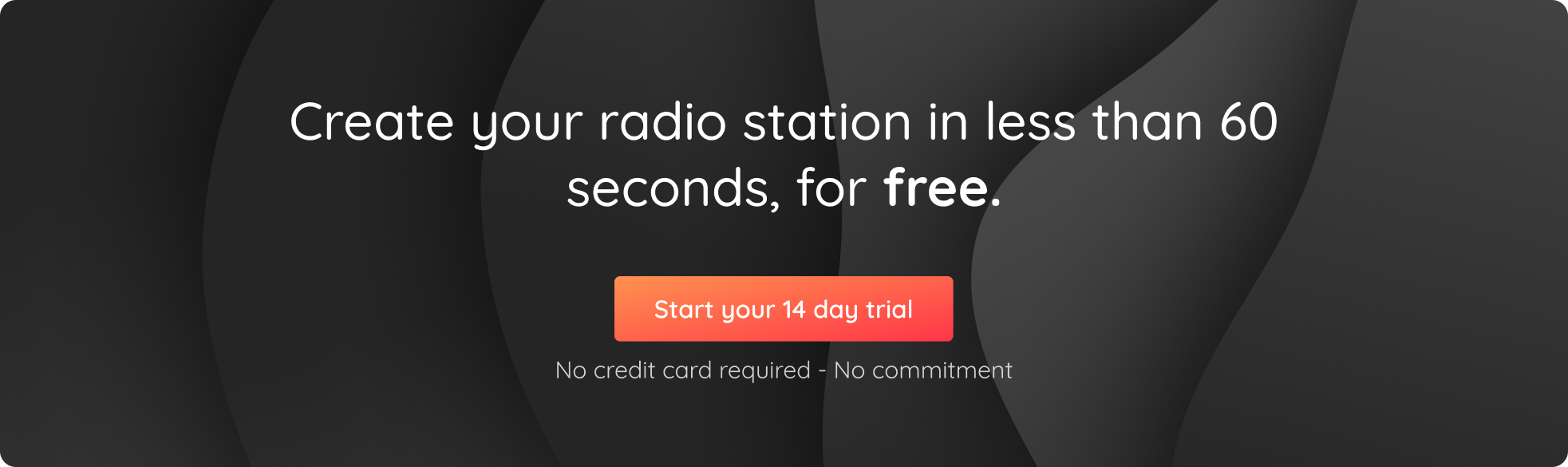Launching your own online radio station is an exciting adventure. But once the initial thrill settles, one question inevitably arises: How do you create radio programming that keeps your audience tuned in?
A well-thought-out programming schedule is the backbone of any successful radio station. It gives your station identity, builds listener habits, and ensures a seamless listening experience. Without a clear plan, even the best music or shows can feel disjointed, making it harder for your station to stand out.
In this article, we’ll break down 3 essential steps to help you craft engaging and consistent programming that keeps your audience coming back for more!
1/ Station Identity and Audience
2/ Structure your Programming Schedule
3/ Add Variety and Engagement
4/ Bonus
Step 1: Define Your Station’s Identity and Audience
Before diving into schedules and playlists, you need a solid foundation. Who are you talking to? What’s the vibe of your station? Successful radio programming that resonates with your listeners starts with understanding who they are and what they want.
Know your target audience
In order to get a better understanding of your target audience, ask yourself:
- Who is my ideal listener? Are they young professionals? Students? Niche music lovers?
- When do they listen? Morning commutes, work hours, late evenings?
- What are their interests beyond music? Do they want news updates, entertainment gossip, or cultural content?
For example, if your target audience is students and young professionals, you might focus on upbeat music during the day and more relaxed, curated sets at night. If you’re targeting a niche like jazz enthusiasts, you could prioritize deep-dive shows that explore artists and albums in detail.
Define your station’s theme
Your programming should reflect a clear identity. Are you an energetic pop station, a laid-back chillout space, or a talk-heavy format? The clearer your theme, the easier it is to create cohesive programming. Try to summarize your station in one sentence. For example:
“We’re the go-to station for indie rock fans who want fresh music discoveries and behind-the-scenes artist stories.”
This sentence becomes your programming compass. Anytime you’re unsure about adding a show or segment, ask: Does this align with our identity?
Audit your content
To define the programming of your station, you should start by making a list of the resources you have:
- Your music library
- Pre-recorded shows or interviews
- Live DJ sessions
- Potential partnerships or collaborations
Knowing what you already have (and what you need) helps you design programming without unnecessary gaps.
Step 2: Structure your Radio Programming Schedule
Once you know who you’re talking to and what your station represents, it’s time to organize your content into a clear, consistent schedule. Great radio programming is all about creating predictable listening habits.
Map out peak listening times
Your audience won’t tune in equally throughout the day. It’s important to identify the key moments, when you’re likely to have the highest audiences:
- Morning drive (7–10 AM): People often want energetic music, quick updates, or motivational content.
- Work hours (10 AM–4 PM): Lighter music or background-friendly shows work well.
- Evening unwind (5–8 PM): Perfect for talk shows, themed playlists, or relaxed vibes.
- Late-night slots (8 PM–12 AM): More experimental or niche programming can find its audience here.
Knowing when your listeners are most active allows you to schedule your strongest content at peak times. You can use the statistics tab in your Radio Manager to see the distribution of your listening sessions throughout the day, as well as their duration.
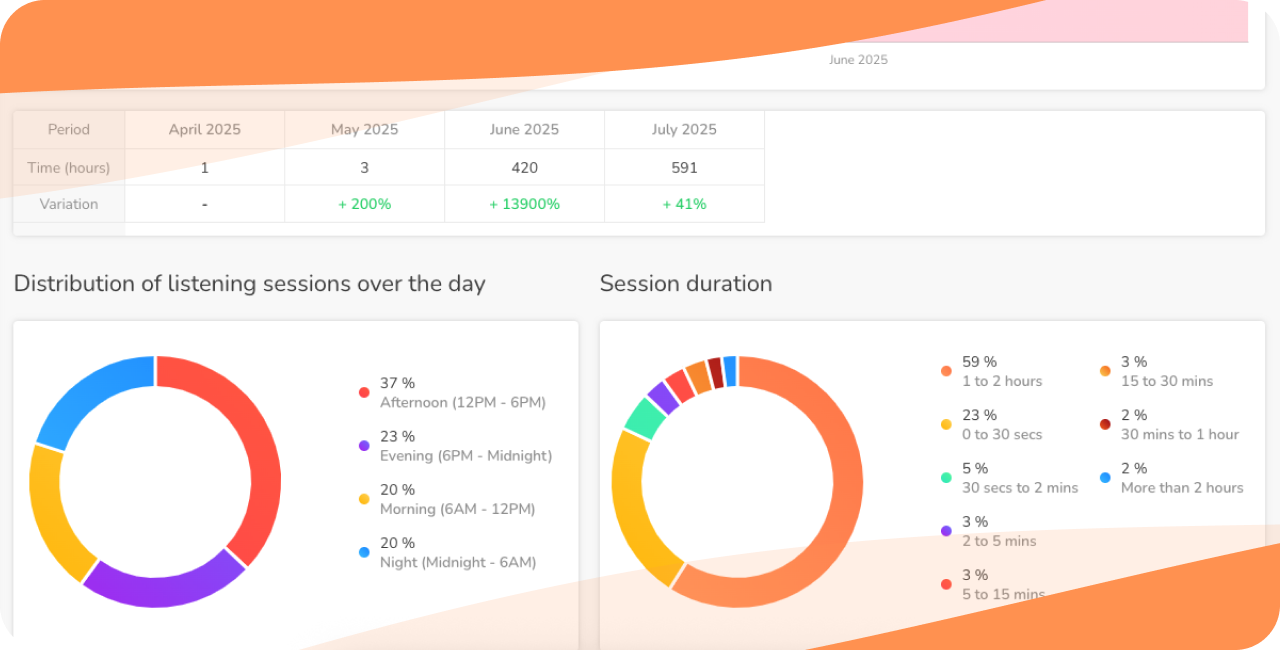
Create programming blocks
Instead of scheduling random playlists, you can group your content into programs with a clear theme. For example:
- Morning Boost: Upbeat hits + quick news headlines
- Lunch Break Lounge: Chill tracks and soft talk segments
- Drive Time Energy: Energetic playlists with short talk segments
- Evening Specials: Live shows, interviews, or themed music sets
Consistency is key. If listeners know that every day at 7 PM there’s a live indie music show, they’re more likely to come back.
Balance live and automated content
Although broadcasting live radio shows is a great way of making real-time connections with your audience, running an online radio station doesn’t mean you have to be live 24/7! Use automation tools wisely to help ensure your radio programming is always relevant, for example:
- Pre-programmed playlists for off-peak hours
- Voice tracks or pre-recorded segments to add a personal touch without being live
- Scheduled replays of popular shows for different time zones
This approach keeps your station fresh while saving you time and energy. Don’t forget that with the Radio Manager, you can schedule your content up to 6 months in advance!
Example of a simple daily schedule
Let’s take a look at how a basic weekday schedule might look:
- 7 AM – 10 AM: Morning Boost (high-energy tracks + 5-min news updates every hour)
- 10 AM – 12 PM: Chill Workday Tunes (background-friendly music)
- 12 PM – 2 PM: Lunch Break Lounge (light talk, music trivia)
- 2 PM – 5 PM: Afternoon Discoveries (new music or niche genres)
- 5 PM – 7 PM: Drive Time Energy (live DJ set or curated playlist)
- 7 PM – 9 PM: Evening Specials (interviews, themed shows)
- 9 PM – Midnight: Late-Night Vibes (relaxed, mellow playlists)
Of course, this is just a framework, you should adapt it to your station’s identity and audience habits.
Step 3: Add Variety and Engagement
A great programming schedule is more than just filling time slots. It’s about creating an experience that keeps listeners engaged and curious.
Mix up content types
Regardless of your theme or format, all types of radio station can benefit from adding variety! Consider including a range of different content, such as:
- Short talk segments: Music trivia, cultural news, or quick artist facts
- Interviews: Chat with musicians, DJs, or local personalities
- Listener requests: Dedicate a segment where you play songs suggested by your audience
- Special shows: Weekly themed playlists, genre deep dives, or anniversary specials
This variety keeps your station dynamic and prevents listener fatigue.
Build recurring features
Recurring segments give listeners something to look forward to. For example:
- “Throwback Thursdays” – a nostalgic music block
- “New Music Fridays” – fresh releases of the week
- “Sunday Chill Sessions” – a relaxing weekend show
When listeners know their favorite segment happens at a specific time, they’re more likely to tune in regularly. Careful, recurring segments doesn’t mean re-using the same content over and over again! You can have a recurring theme, but make sure that the content within that broadcasting slot is regularly updated.
Engage your audience
Online radio has the advantage of being interactive. You can use tools such as social media, your radio website, or a mobile app to connect with listeners:
- Run polls: Create polls on your social networks to help decide the theme of upcoming playlists
- Song dedications: Ask your listeners to send in their song requests and dedications
- Collect feedback: Always as for feedback on new shows
- Exclusive content: Share behind-the-scenes content such as photos of your team/studio
- Listener votes: You can collect listener votes via your Mobile App or Radio Player to see the songs that they like (or don’t like!)
The more your audience feels involved, the more loyal they become.
Keep it fresh
Even with a solid schedule, your programming should evolve over time. One of the best ways to keep on top of things is to regularly review your analytics:
- Which shows get the most listeners?
- When do people tune in or drop off?
- Which genres perform best?
Use this data to tweak your schedule and introduce new ideas. Fresh content keeps your station exciting and encourages listeners to stick around.
Bonus: Tools and Tips for Easier Planning
Programming a station might seem overwhelming at first, but automation tools can make your life much easier. For example, RadioKing’s Radio Manager allows you to:
- Schedule content (up to 6 months in advance): playlists, programs, jingles, adverts, pre-recorded shows, etc…
- Create playlists: whether you want to manually select tracks, or simply define the criteria for an automatic playlist
- Create programs: a broadcasting template made up of multiple audio elements (playlists, adverts, jingles, etc…)
- View detailed statistics: helps you understand what works best with your audience
Investing a bit of time upfront to plan your programming will save you countless hours in the long run, and give your listeners a better experience.
Great radio programming doesn’t happen overnight. It’s a mix of understanding your audience, structuring your content smartly, and keeping it engaging.
Remember, your programming is your station’s personality. By planning thoughtfully and evolving based on feedback, you’ll create an online radio station that people don’t just stumble upon, they stick with it. So, take a step back, map out your schedule, and start building a listening experience your audience will love!