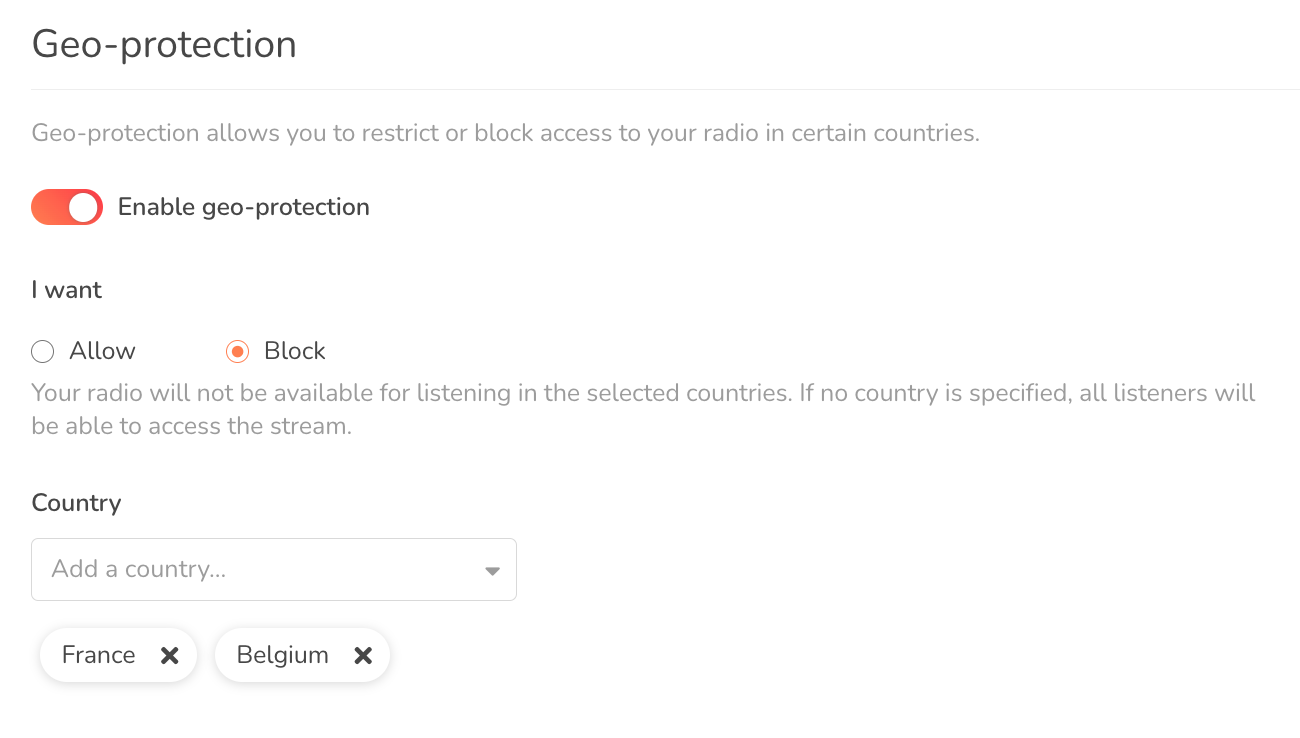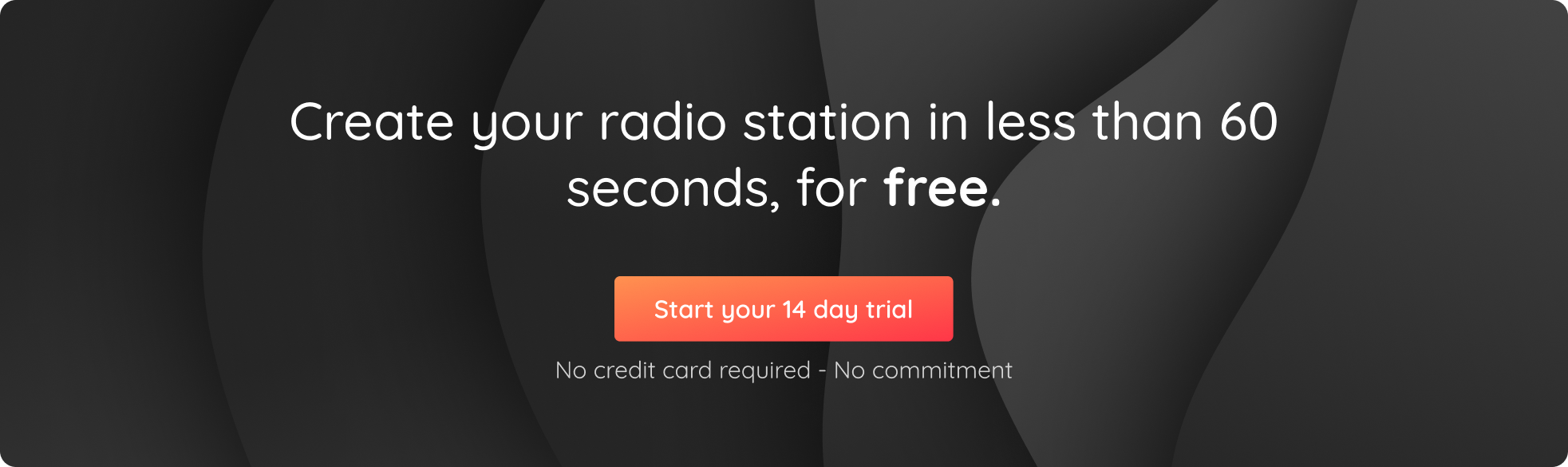Geo-protection can be an incredibly useful features for those of you who want to grant or block access to your radio station to specific countries.
The feature is available under the Settings > Security tab of your Radio Manager and comes with many advantages. Here’s how to use it best and a couple of reasons to activate it on your radio station.

What is geo-protection?
Geo-protection is a feature that essentially allows you too choose which countries can or cannot listen to listen to your radio station!
Why enable geo-protection?
Geo-protection allows you to filter your audience. It gives you the option to limit listening to a particular country. For example, if you only want your audience to be national. This can be particularly useful if you’re looking to precisely target your audience and offer them adapted content.
However, it can also be incredibly handy to enable this feature if your music license only covers certain countries.
Hang on, does my internet radio station need a license?
If you’re planning on broadcasting commercial music, you will need a license for your internet radio station. There are various authorities that collect royalties on behalf of artists or record labels played on the radio and elsewhere. The majority of internet radio stations tend to cover themselves with a blanket license. This allows them to legally broadcast whatever music is represented by the issuing authority.
In some countries such as the USA, non-interactive webcasting or Internet radio qualify for a statutory license. A statutory license with BMI will cost you at least $358 per year whilst with Sound Exchange, you’d be looking at $500. Prices obviously vary for number of reasons such as royalty rates, so do you research to find out which license suits your station best.
Don’t forget that licences also concern royalty free music. However, a royalty-free license is significantly cheaper as you’ll only need to make a one off payment which will give you lifetime rights to use the music. If you’re looking at simply broadcasting talk radio, you won’t necessarily need a license.
Careful: When it comes to copyright and licensing, the best option is to get in contact with the relevant music licensing body in your country. They’ll be able to provide you all the necessary legal information.
Here are a few links to internet radio licensing authorities that you might find useful:
USA
UK
Australia
New Zealand
Canada
France
Italy
Spain
Portugal
Netherlands
South Africa
How to activate geo-protection on your radio station
By default, geo-protection is not active on your radio station. To activate this option, head over to the Settings > Security tab in your Radio Manager. Simply click on the slider to activate geo-protection on your radio station. You can then choose to allow the countries where you want to be broadcast, or block the countries of your choice from listening.
Allow a country to listen
In this example, only France and Belgium will be able to listen to this radio station.
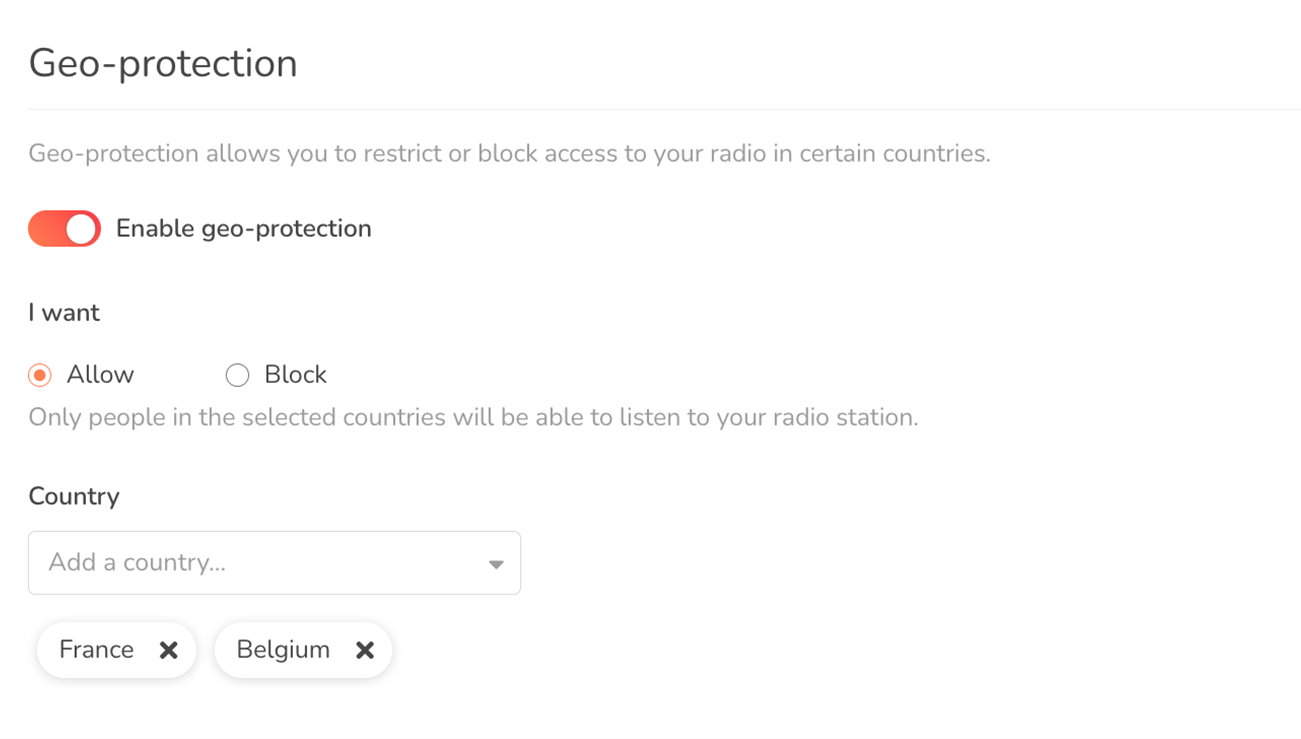
Block a country from listening
In this example, all countries can listen to this radio station except for France and Belgium.