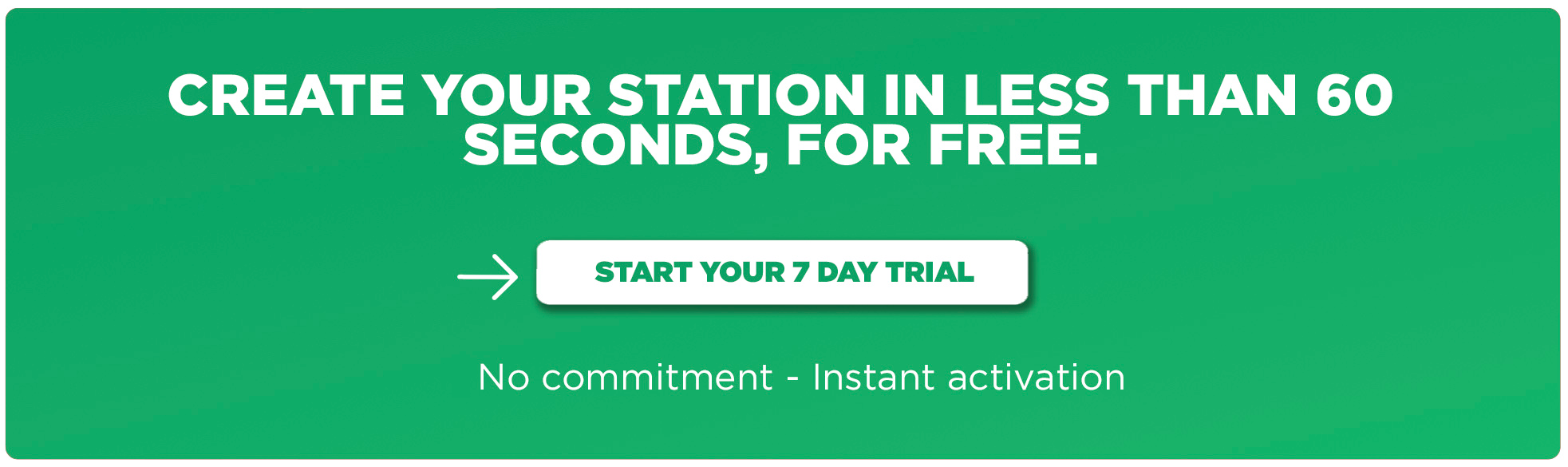Are you interested in starting or broadcasting your own Internet Radio Station but want to know more about bandwidth? You’ve come to the right place!In this article, we’ll explain what radio streaming bandwidth is and how to choose the best hosting solution for your station.
What is bandwidth?
Bandwidth is a collection of data transmitted between a radio station and its listeners. This bandwidth is provided by a host and its cost depends on the quantity and quality of the data sent. The higher the number of listeners, the higher the cost.
How do listeners consume bandwidth?
As soon as a listener tunes in to a radio stream, it will start to consume its bandwidth. Whether it is from a mobile application, a website, a listening directory or a connected speaker, the bandwidth consumption will be pretty much the same. However, it may vary depending on the options available. For example, on some radio players, it’s possible to choose the listening quality.
How to estimate the cost of bandwidth?
Most hosting providers base themselves on the number of listeners, the listening time and the quality of the data sent. Therefore, the cost will not be the same if your listeners decide to listen to your radio in high definition (192 or 320 Kbps) or in low definition (128 Kbps). For example, if 1 listener listens to your radio in 128 Kbps for 1h30, they will use 84.37 MB of your bandwidth. If 30 listeners listen to your radio in 128 Kbps for the same length of time, they will consume 2,531.10 MB.
To estimate your needs, you can use our bandwidth calculator below :
Which host to choose for its bandwidth?
Unlike other hosting providers, RadioKing has chosen to simplify things. Instead of taking into account the bandwidth or simultaneous listeners to bill you, we base our pricing on the number of listening hours.
You’re probably wondering what the difference is? The difference is that we don’t penalize you based on the listening quality selected by your listeners. Whether your radio is listened to in 320 Kbps, 192 Kbps or 128 Kbps the cost will be the same.
Now for the icing on the cake…the number of simultaneous listeners is unlimited, and that’s great news for your budget! Click here to discover our offers – no commitment.
How to protect the bandwidth of your radio?
The Radio Manager was developed by RadioKing to help professionals and enthusiasts create and manage your own online radio station. Above all, it offers essential features such as the possibility to automatically disconnect listeners after a set time. We know that, on average, people listen to the radio between 1H30 and 2H30 per day. You can easily choose to kick your listeners off your radio stream after a given amount of time. This allows you to prevent them from leaving your radio stream running (and therefore, consume listening hours) without actually listening to it.
To activate this option, head over to Settings > Security and set a limit.
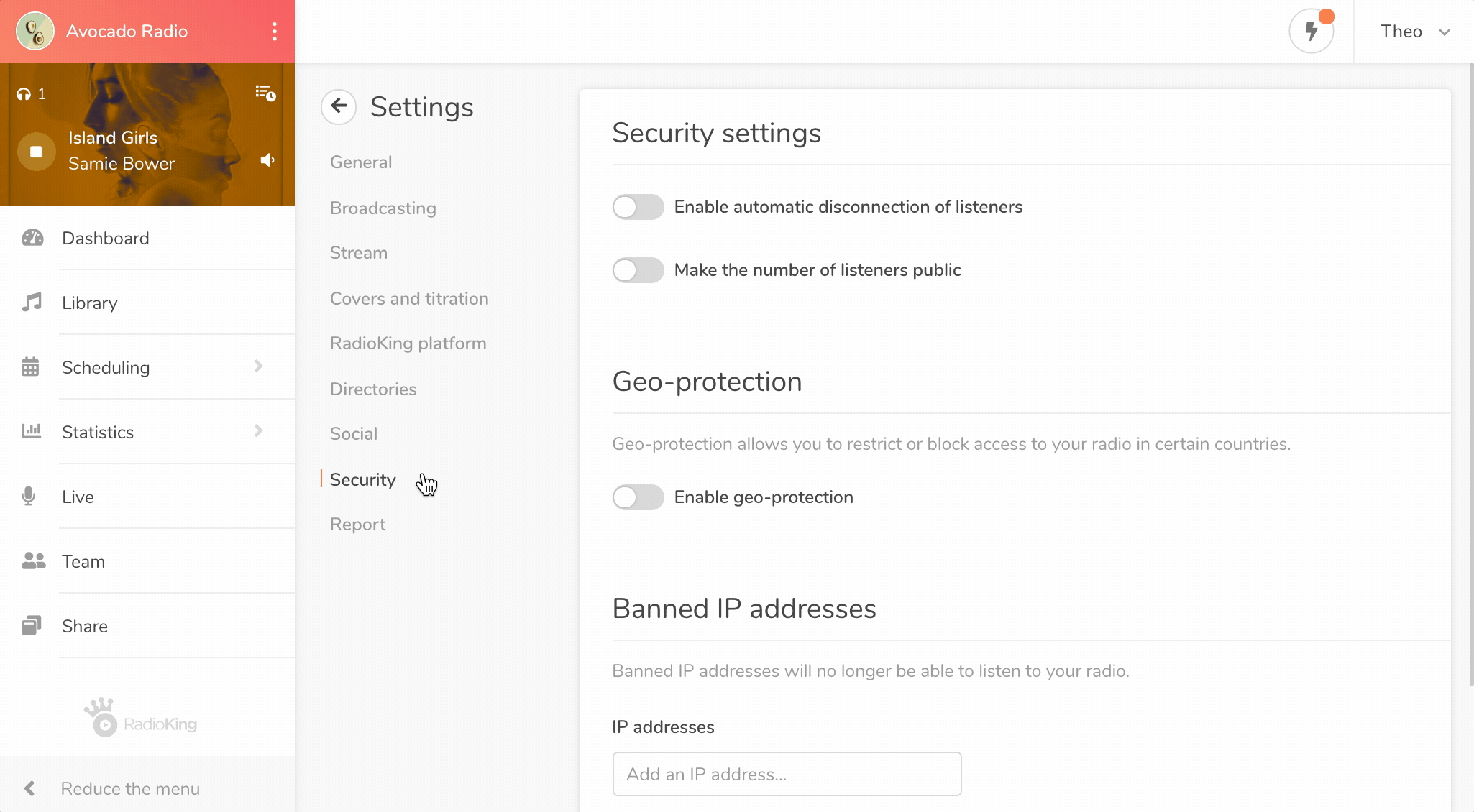
You can also activate the geo-protection feature under Settings > Security in your Radio Manager to prevent certain countries from accessing your stream if you consider the listening rate suspicious. This function is useful if you encounter abnormally high consumption in specific countries.
We hope that you now have a better understanding of bandwidth thanks to this article! If you have any other questions, or if you want to start your own Internet radio station, our team is here to help!