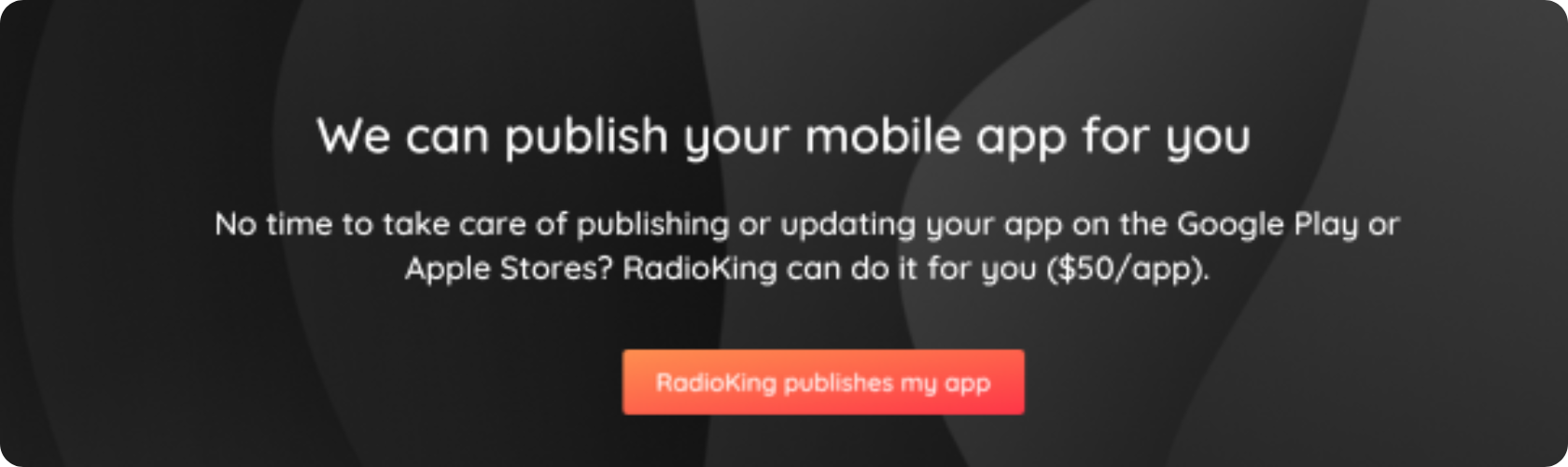As more listeners shift to mobile platforms for their audio entertainment, radio stations are discovering the immense potential of having a dedicated mobile app. But simply creating a great app isn’t enough, finding ways to generate revenue is key to long-term success. Whether you’re an independent station or a well-established broadcaster, leveraging your app’s audience to create sustainable income streams is essential. In this article, we’ll explore five effective ways to monetize your radio app. You’ll learn how to turn your app into a profitable asset while enhancing the user experience. Let’s dive in!
1. Charge people for your radio app
The first way to make money from your radio mobile application is to charge people to download it! This is a one-time fee that grants the user access to your app! This can be done for both iOS and Android mobile applications, and must be set up during the publication process from your developer accounts.
To implement a fee for your iOS app, follow these steps:
- Go to your Developer Account
- Go to your app page
- Head over to Pricing and availability
- Enter your price and click on save.
For Android apps, once the app has been published on your account:
- Go to your Play Console
- Select your app
- Select Store presence > Pricing & distribution
- Next to “This application is,” select Free or Paid and choose your price
If you choose to charge a small fee in order to access your radio mobile app, we suggest that you make sure it’s worthwhile for your listener by:
- Providing them with exclusive content via the app
- Charging at a reasonable price
- Including various features such as: song votes, audio shout-outs, alarm clock, etc…
2. Create a Tab for Sponsors/ Partners
If you have managed to find a partner or sponsor for your radio station, it could be a great idea to create a dedicated tab on your mobile app that leads to their website. It’s a great opportunity for them to gain extra visibility.
You may also have your own affiliate or discount code for this sponsor, which you can promote via your app. In order for this strategy to be effective, be sure to find a partner/ sponsor who offers services or products that will attract your listeners!
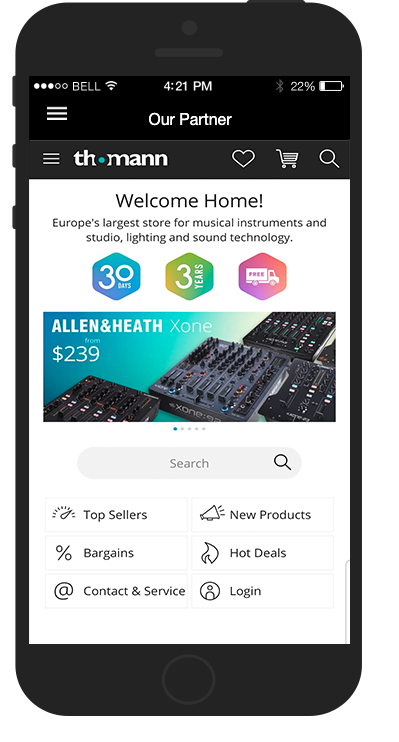
Top Tip: If you have multiple sponsors, you may want to create a HTML tab with all of their names and links to their websites!
3. Advertise on your splash screen
When your listeners open your app, the first thing they will see is your splash screen. This is the screen that you see between the time you tap to open your app, and the moment it fully loads.
Why not offer to sell an advertising spot on your splash screen? If you’re a local radio station, it could be worth seeing if any local businesses would be willing to pay in order to increase their visibility! Simply create a visual and upload it via our online app simulator.
This is a great strategy because it’s not invasive for the users of your radio app. They will only see this ad once, and for a few seconds so it won’t impact their user experience or discourage them from tuning in.
4. Integrate a PayPal button
Receiving donations is also an effective way to monetize your radio app. You can easily embed a PayPal donate button by creating a new HTML Tab directly on your mobile app.
It’s incredibly simple to implement:
- Head over to the PayPal website and choose the button you want
- Customize it to your liking (currency, text, etc.)
- Enter the email address linked to your Paypal account
- Click on the “Create Button” button
A code will automatically be generated, which you can then copy and paste it into your HTML tab under “Source Code“. It’s then up to you to insert a message, image, video, background colour etc…
Of course, PayPal is just an example. Their are many other crowdfunding platforms that can also allow you to monetize your radio!
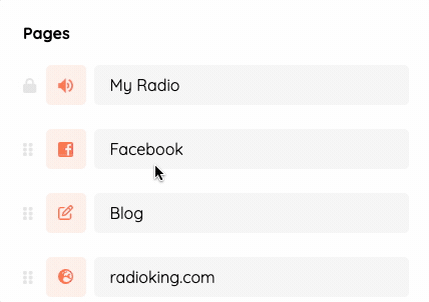
5. Use AdMob
AdMob, developed by Google, is a quick and easy way of earning some cash by displaying adverts in your mobile app. AdMob is compatible with both Android & iOS platforms.
The advantage of AdMob is that you will be in control of the various filters that allow you to target specific advertisement categories. This means that you can filter out categories that do not concern your audience, making sure that your ads stay relevant and are effective. You can also decide when and where your ads appear!
To put it simply, if someone clicks on an advert in your app, you will earn a certain amount from that click. To find out how to create your AdMob account to monetize your radio app, follow the steps in our tutorial.